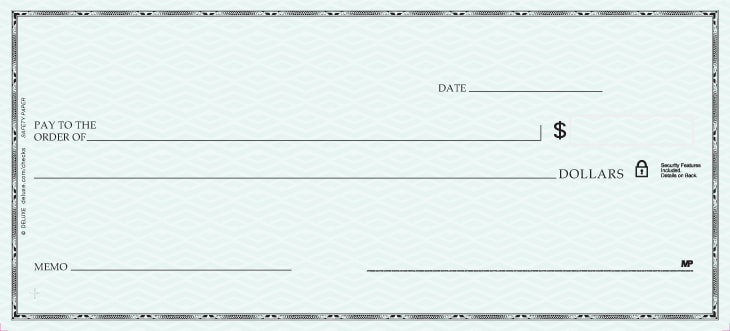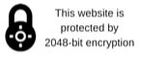|
Check Writing:
Make checks payable to: Perception Funding PO Box 480213 Kansas City, MO 64148 Write in the memo line: MINISTRY Please DO NOT put anyone's name on the check. |
Bill Pay:
Every bank is different. The following is a general explanation of the process. Contact your bank with additional questions.
|