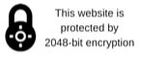I am a donor.
Having an issue with a giving page?
Here are a few things you can try:
Please email us at [email protected] or call us at 913.259.4483 to report ongoing issues.
Here are a few things you can try:
- Clear your cache Article about different Browsers
- Try on a different device - let us know if it works or not.
- Is your computer up-to-date? Run updates, and restart.
- Use the Chrome browser and make sure it's the most up-to-date version. Don't use autofill and don't put a comma in the number field, clear the Cache again.
- If it still doesn't work tell us the year and type, and brand of computer you're using, What OS and version, what browser and version.
Please email us at [email protected] or call us at 913.259.4483 to report ongoing issues.
hOW DO i SETUP BILL PAY OR AUTOMATIC BILL PAY?
Every bank is different. The following is a general explanation of the process. Contact your bank with additional questions.
1. Log-in to your online banking.
2. Select “Bill Pay.”
3. Select “Add Payee or Bill.”
4. Enter the address for your cause, this can be found on their online giving page under “Give by Check”
5. In the account number field, please enter the cause name.
6. Select “One-time or Recurring Payment.” Enter the dollar amount and frequency.
7. Select “Finish” or “Add Bill.”
1. Log-in to your online banking.
2. Select “Bill Pay.”
3. Select “Add Payee or Bill.”
4. Enter the address for your cause, this can be found on their online giving page under “Give by Check”
5. In the account number field, please enter the cause name.
6. Select “One-time or Recurring Payment.” Enter the dollar amount and frequency.
7. Select “Finish” or “Add Bill.”
wHAT IS THE REFUND OR CANCELLATION POLICY?
Refunds
In the case of an accidental charge, credit/debit card or other sensitive personal account information being stolen we will gladly refund the money within 60 days of the transaction as long as proof of the theft is provided.
Cancellation
If at any time for any reason you the customer (donor) need to cancel a future or recurring transaction please contact us and we’ll assist you in completing the cancellation as quickly as possible.
In the case of an accidental charge, credit/debit card or other sensitive personal account information being stolen we will gladly refund the money within 60 days of the transaction as long as proof of the theft is provided.
Cancellation
If at any time for any reason you the customer (donor) need to cancel a future or recurring transaction please contact us and we’ll assist you in completing the cancellation as quickly as possible.
hOW DO i GET MY TAX RECEIPT FOR MY CONTRIBUTION?
Your tax receipt will not come from Give Transform, they will come from the 501c3 non-profit you are giving to. But you will receive an email transaction receipt for all online donations from Give Transform for eCheck, credit & debit cards, text to give and PayPal gifts. The transaction receipt is not your tax receipt.
wHO IS ELIGIBLE TO USE gIVE tRANSFORM?
501(c)(3) nonprofit organizations that are in good standing with the IRS. Please also see our Terms and Conditions.
iS tHE gIVE tRANSFORM sITE SECURE?
Our site is protected with a SSL certificate by Geotrust. They test the security of our site daily, which is displayed in our footer. We use Forte and PayPal for credit card, debit card and eCheck processing and they provide their own level of security which is superior to ours. As part of our partnership with Forte and PayPal we can never see your credit card, debit card and checking account numbers as apart of our security and privacy protocols.
hOW dO i UPDATE MY PAYMENT INFORMATION?
Give us a call at 913.259.4483 and we'll update it in a snap. Or, visit this page and fill out the form to have us contact you.
How Do I Schedule The Frequency of My Giving?
Bi-monthly
In our system, bi-monthly means every other month. It's easy to set up bi-monthly donations directly within a ministry's credit and e-check page. There will be an option to select the day of the month (every other month) that the donation will be processed.
Monthly
It's easy to set up a monthly donations directly within a ministry's credit and e-check page. There will be an option to select the day of the month that donations will be processed.
Bi-weekly
In our system, bi-weekly means every other week. If you select this option, there will be a couple five-week months every year where your donation will occur three times.
Date Specific
If you would like your donation to come out on specific dates (for instance the first and first and the fifteenth), no problem! Just give us a call 913.259.4483 and we can get that set up for you.
In our system, bi-monthly means every other month. It's easy to set up bi-monthly donations directly within a ministry's credit and e-check page. There will be an option to select the day of the month (every other month) that the donation will be processed.
Monthly
It's easy to set up a monthly donations directly within a ministry's credit and e-check page. There will be an option to select the day of the month that donations will be processed.
Bi-weekly
In our system, bi-weekly means every other week. If you select this option, there will be a couple five-week months every year where your donation will occur three times.
Date Specific
If you would like your donation to come out on specific dates (for instance the first and first and the fifteenth), no problem! Just give us a call 913.259.4483 and we can get that set up for you.
HOW DO I GET MY OWN GIVING PAGE?
We'd love to help! Learn more about what we do here.
Having an issue with a giving page?
Here are a few things you can try:
- Clear your cache Article about different Browsers
- Try on a different device - let us know if it works or not.
- Is your computer up-to-date? Run updates, and restart.
- Use the Chrome browser and make sure it's the most up-to-date version. Don't use autofill and don't put a comma in the number field, clear the Cache again.
- If it still doesn't work tell us the year and type, and brand of computer you're using, What OS and version, what browser and version.
We're sorry this is a lot I know this is really frustrating as it frustrates us as well so please know we'll do everything we can to fix it! Please email us at [email protected] or call us at 913.259.4483 to report ongoing issues.
- Clear your cache Article about different Browsers
- Try on a different device - let us know if it works or not.
- Is your computer up-to-date? Run updates, and restart.
- Use the Chrome browser and make sure it's the most up-to-date version. Don't use autofill and don't put a comma in the number field, clear the Cache again.
- If it still doesn't work tell us the year and type, and brand of computer you're using, What OS and version, what browser and version.
We're sorry this is a lot I know this is really frustrating as it frustrates us as well so please know we'll do everything we can to fix it! Please email us at [email protected] or call us at 913.259.4483 to report ongoing issues.
I am a ministry/non-profit.
WHO IS ELIGIBLE TO USE GIVE TRANSFORM?
501(c)(3) nonprofit organizations that are in good standing with the IRS. Please also see our Terms and Conditions.
HOW MUCH ARE PAYMENT PROCESSING FEES?
✓ eCheck Processing -- 1% + 35¢ / transaction
✓ Credit & Debit Card Processing -- 2.6% + 35¢ / transaction
✓ AMEX Processing -- 3.3% + 35¢ / transaction
✓ PayPal Processing -- 2.6% + 35¢ / transaction
✓ Text-To-Give Processing -- 2.6% + 35¢ / transaction
✓ Non-Cash Donation -- Fees range depending on asset type
from 1% to 8% per transaction. Detailed quotes available
✓ Monthly Bank Account Deposit
✓ Weekly Bank Account Deposit -- For weekly donations of $250 or greater
✓ Credit & Debit Card Processing -- 2.6% + 35¢ / transaction
✓ AMEX Processing -- 3.3% + 35¢ / transaction
✓ PayPal Processing -- 2.6% + 35¢ / transaction
✓ Text-To-Give Processing -- 2.6% + 35¢ / transaction
✓ Non-Cash Donation -- Fees range depending on asset type
from 1% to 8% per transaction. Detailed quotes available
✓ Monthly Bank Account Deposit
✓ Weekly Bank Account Deposit -- For weekly donations of $250 or greater
IS GIVE TRANSFORM SITE SECURE?
Our site is protected with a SSL certificate by Geotrust. They test the security of our site daily, which is displayed in our footer. We use Forte and PayPal for credit card, debit card and eCheck processing and they provide their own level of security which is superior to ours. As part of our partnership with Forte and PayPal we can never see your credit card, debit card and checking account numbers as apart of our security and privacy protocols.
When will an org/project receive funds?
For our basic package you will receive funds once a month. For example, all gifts given in the month of July you'll receive a deposit in your bank account between August 5-8 depending on when weekends fall. You will also have web-based access to reports to see who is giving that you can check anytime.
For our premium package you will receive funds weekly. Plus, you will also have web-based access to reports to see who is giving that you can check anytime.
For our premium package you will receive funds weekly. Plus, you will also have web-based access to reports to see who is giving that you can check anytime.
How does give Transform handle transaction receipts?
Give Transform will send an email transaction receipt to donors for all online donations that come through Give Transform through eCheck, credit & debit cards, text to give and PayPal gifts.
HOW DOES GIVE TRANSFORM HANDLE Tax RECEIPTS?
Give.Transform has the functionality to send out annual tax receipts to a nonprofit 501c3 organization's donors if the organization decides to turn on this feature. It is still the organization's responsibility to their donors to ensure tax receipts are sent in a timely manner whether they use Give.Transform or not. Official tax receipts should be sent to donors no later than January 31st each year for all donations given the previous fiscal year. This allows supporters of an organization plenty of time to include their charitable giving deductions in their tax return.
WHAT IS GIVE TRANSFORM'S USE OF FUNDS POLICY?
We desire to serve our ministry partners exceptionally through our services in order to help them share the gospel and grow the kingdom of God. We understand at times ministries and projects under our 501c3 will fail, be under-funded or the individuals leading ministries or projects will have an unexpected life change. For these reasons, we have a “Use of Funds Policy” in order to best steward funds that would be otherwise sitting unused for years.
All funds that go through Perception Funding are temporarily restricted. This means that the donations can be used for a particular purpose for a specified period, or it must support a specific project or ministry. When the designated time period or the project/ministry are over, unused funds become unrestricted.
Here’s how temporarily restricted funds work specifically:
All funds that go through Perception Funding are temporarily restricted. This means that the donations can be used for a particular purpose for a specified period, or it must support a specific project or ministry. When the designated time period or the project/ministry are over, unused funds become unrestricted.
Here’s how temporarily restricted funds work specifically:
- If a ministry or project ever ceases to exist the remainder of the funds will go to further the mission of Perception Funding. Ceasing to exist occurs when all staff, leaders or missionaries of a project or ministry leave ministry altogether or leave to work in a un-related field of ministry. Funds will be transferred from the ministry or project account the month that the staff, leaders or missionaries of a project or ministry leave the ministry or project.
- If a ministry or project account is inactive for 12 months the balance will go to further the mission of Perception Funding. Inactive is defined by there being no project or ministry related expenses and no set goals or plan with Perception Funding.
How do I share my give transform page?
Who to Share it with?
Potential and Current Supporters/Donors
Business Sponsors
Family/Friends
Churches
What to Share?
Share a short story about what your ministry is doing and then provide an action step to direct supporters to your online giving page such as “Learn more on how you can make a difference today: www.app.givetransform.org/your-ministry”
Initially send a personal email to supporters thanking them for supporting your ministry!
When to Share?
Weekly on Social Media
Monthly in E-blast Update
Year-end Giving (Sept - Dec)
Special Events
Meetings with Supporters
Where to Share?
Website Give Button
Social Media Posts
Print and Digital Marketing Materials
Communication Materials
Email Signature Line
Why Share?
Your online giving page is the easiest way for your supporters to give to your ministry. They can give online in a matter of minutes and there are several different ways that they can give online.
Share your online giving page with your supporters today!
Potential and Current Supporters/Donors
Business Sponsors
Family/Friends
Churches
What to Share?
Share a short story about what your ministry is doing and then provide an action step to direct supporters to your online giving page such as “Learn more on how you can make a difference today: www.app.givetransform.org/your-ministry”
Initially send a personal email to supporters thanking them for supporting your ministry!
When to Share?
Weekly on Social Media
Monthly in E-blast Update
Year-end Giving (Sept - Dec)
Special Events
Meetings with Supporters
Where to Share?
Website Give Button
Social Media Posts
Print and Digital Marketing Materials
Communication Materials
Email Signature Line
Why Share?
Your online giving page is the easiest way for your supporters to give to your ministry. They can give online in a matter of minutes and there are several different ways that they can give online.
Share your online giving page with your supporters today!
CAN GIVE TRANSFORM SEND YEAR-END TAX RECEIPTS?
Yes! At the end of the year, Give.Transform offers the option to send annual tax receipts to donors for donations that are processed by, or manually entered into our system. This process requires the following:
- Request we turn this feature on for you by sending an email to [email protected].
- Donation receipts will not go out automatically. They will require your review and approval to be sent in January.
- You acknowledge that it is still your responsibility to your donors to ensure that tax receipts are accurate and sent in a timely manner (whether you use Give.Transform or not).
- You will have a "Tax" Tab in your Ministry Dashboard to review all donor receipts, check for accuracy and send to donors.
- The tool will also allow you to individually download tax receipt PDFs so you can print and mail to donors if desired.