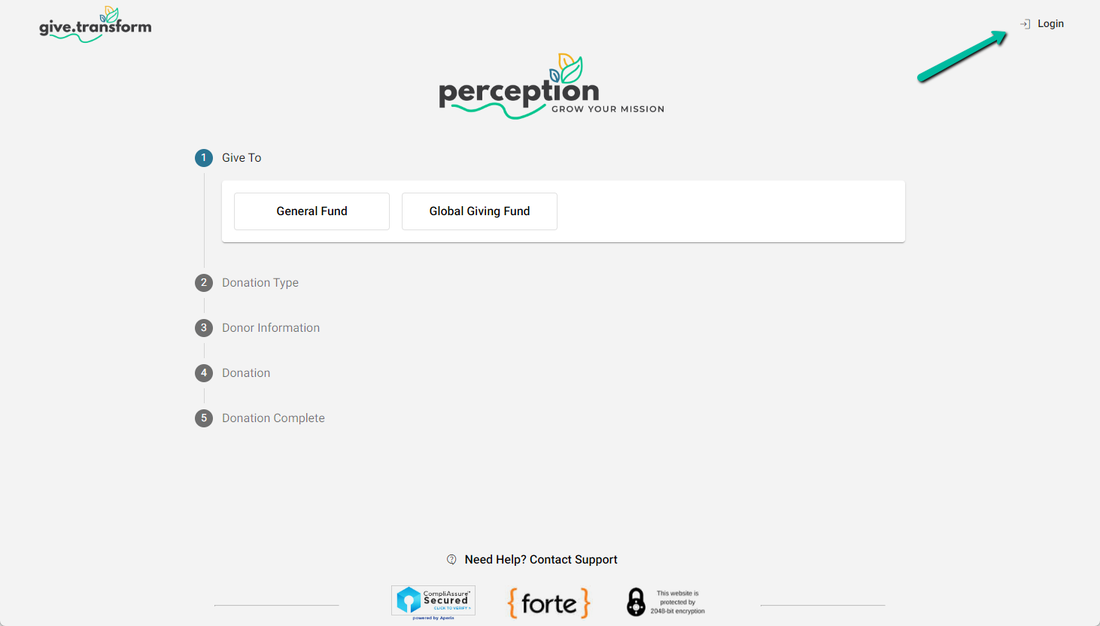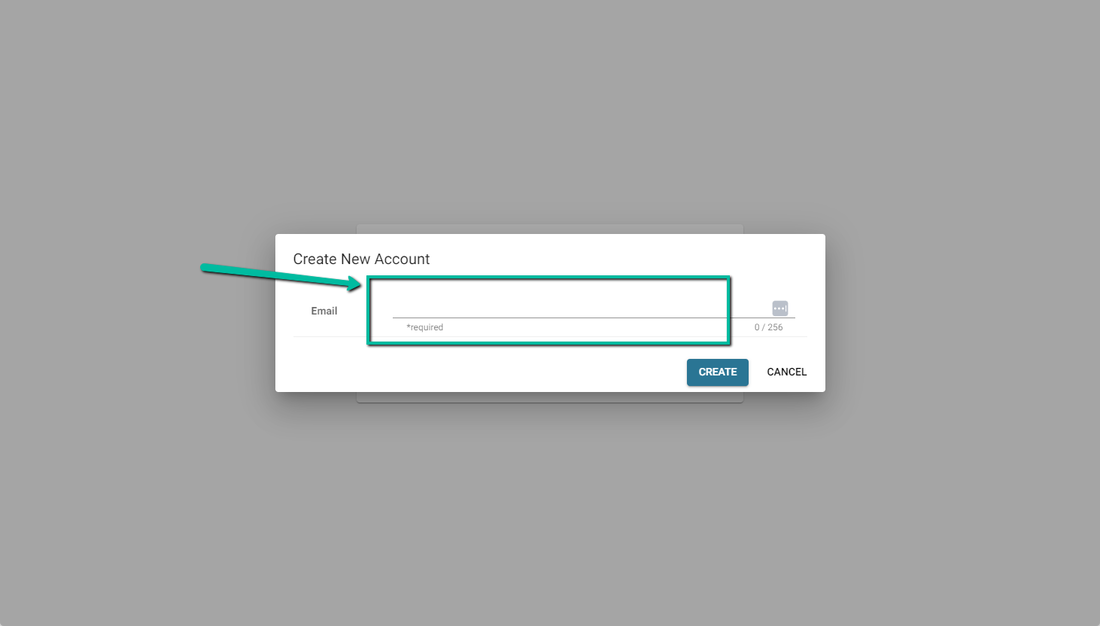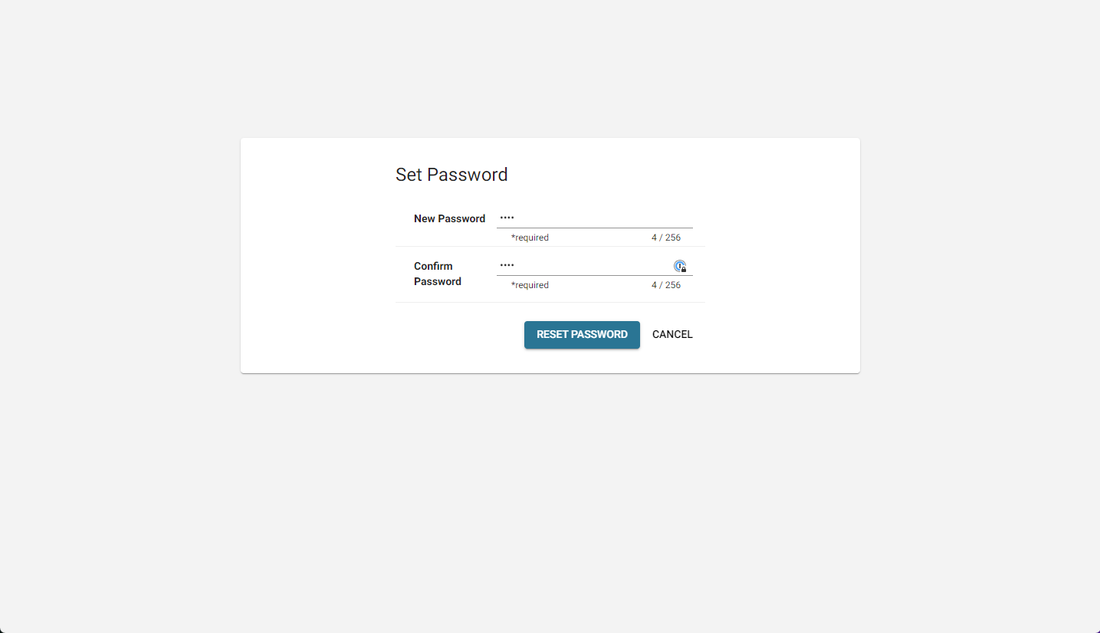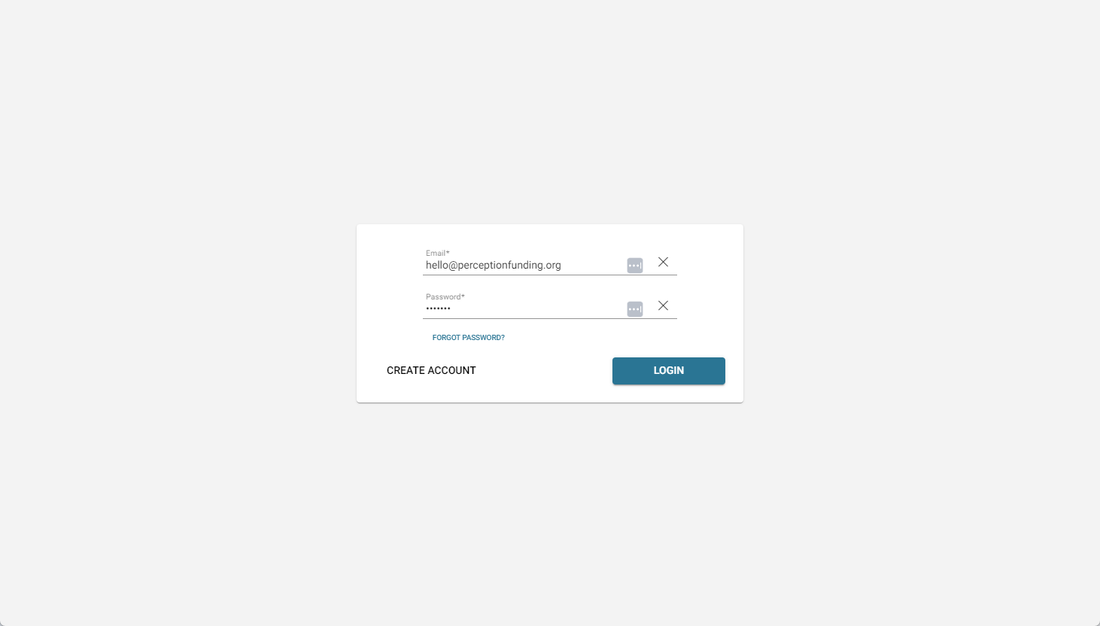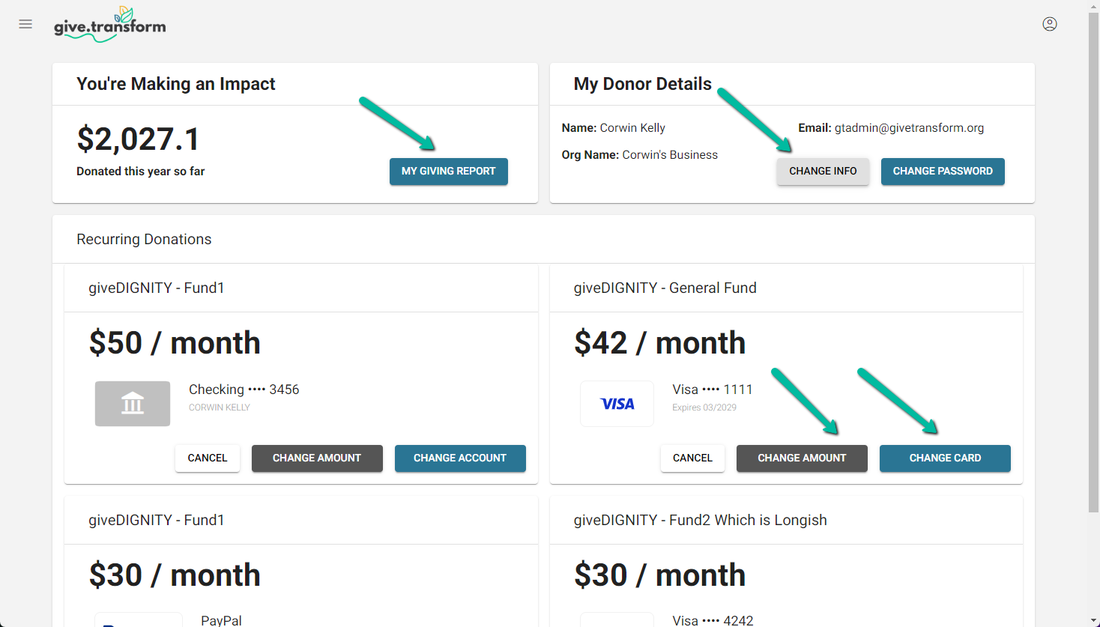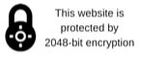How to use your Donor Dashboard.
Thank you for supporting ministries around the Globe!
How to Create Donor Account
1. Click "Login" at the top right of the giving page of the ministry that you support.
2. Click "Create Account"
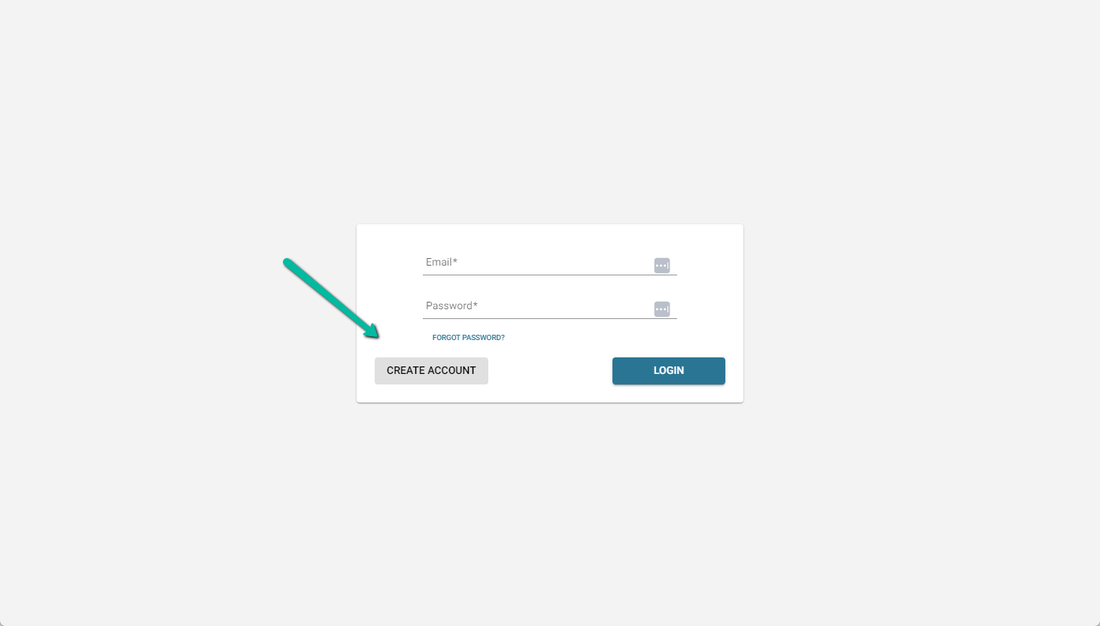
3. Input the same email address you have used to donate to your ministry. Then click "Create." If this is your first time giving a gift, simply click "Create" with your email address.
4. Check your email inbox to complete setup. Give. Transform will send you an email to set up your password.
5. You may now enter in a password and click "Reset Password" to save.
6. You can now login using your new credentials.
7. View the Donor Dashboard. From this page, you have access to view your Giving Report, personal details, change your password, edit your monthly giving amount and change the credit card or payment method for your gift.
8. Now, you can log in and edit your donation details at any time!